 |
||||||||||||||
|
So how do I add sounds to this thing? |
||||||||||||||
|
Below is a screeen shot of the External Sounds Editor. From here you can add sounds to the play list, customize the menu categories for the sound list, and verify the intergity of the play list. Remember - Tsunami is currently limited to 500 total sounds in the play list and 100 different menus. |
||||||||||||||
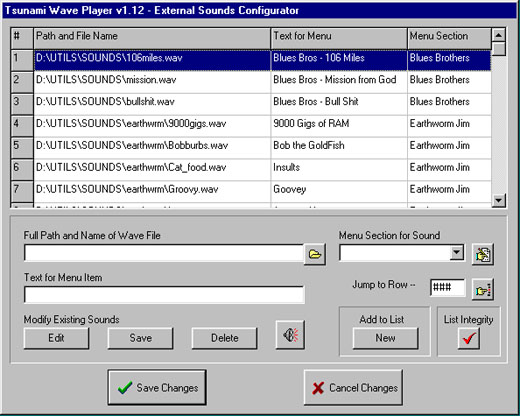 |
||||||||||||||
|
The Menu Categories are fully customizable (like the menu text that appears for each entered sound.) You can setup 100 different menu categories. |
||||||||||||||
|
One thing you might want to be prepared for - if you decide to add "embaressing sounds" to your play list - they seem to play when there are people in the room that probably would not appreciate the sound. Also, I'd avoid putting in sounds that are part of your system setup or theme, cause if your warning "beeps" plays - it can be hard to figure out if it was Tsunami or your desktop warning you about something. |
||||||||||||||
|
Click on the links below to read more info about the Tsunami Wav Player. |
||||||||||||||
|
[Menu Options] - [Set Timer] - [Edit Sounds] - [Edit Menu] |
||||||||||||||
| [Home] [Screen Shots] [Order Info] [FAQ] |
|
Web Page Design by KeyBoard Jockeys....Check us out. |
|



